Thank you for registering for NASPO’s 2020 Virtual State Procurement Law Institute! The site will be available for login 30-minutes before the start of the conference on November 18, 2020.
In the meantime, please review the instructions below to ensure you and your system are ready to enjoy a great virtual conference!
How to Log In
To gain access to the virtual environment, simply click on the link in your calendar invitation 30-minutes before the start of the virtual conference.
Or, click on the link included in one of the email reminders you’ll receive the week before, day before, and day of the event!
Download the Zoom Meeting App
The virtual conference environment uses the Zoom Webinar platform. To participate in conference sessions, polls, and chats, download the Zoom app and test your system before the conference starts.
Click here to download the Zoom Meeting App, and select “Zoom Client for Meetings”.
Click here to test your system, and follow the easy prompts.
Use Google Chrome
The main virtual conference environment will run inside your web browser. To avoid technology issues, log in using the Google Chrome browser.
Click here to download the Google Chrome browser.
Have questions? Contact NASPO’s Technology Team. We’re happy to help!